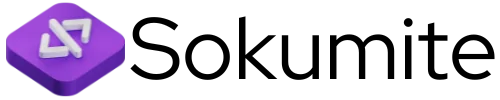Augmented reality (AR) is transforming how users interact with digital content, blending the virtual and physical worlds in ways previously thought impossible. As this technology continues to evolve, the AR user interface (UI) plays a crucial role in shaping user experiences. It’s not just about overlaying graphics on the real world; it’s about creating intuitive, engaging interactions that feel natural.
Designing an effective AR UI requires a deep understanding of user behavior and the unique challenges posed by augmented environments. From gesture recognition to spatial awareness, the elements of AR UIs must seamlessly integrate with users’ surroundings. As industries from gaming to healthcare adopt AR, mastering its user interface becomes essential for developers aiming to create impactful applications.
Table of Contents
ToggleOverview of AR User Interface
AR user interface (UI) refers to the means through which users interact with augmented reality applications. A well-designed AR UI enhances user engagement and facilitates seamless experiences.
Definition and Importance
AR user interface encompasses the visual elements, controls, and layouts that facilitate interactions within augmented environments. It plays a crucial role in bridging the physical and digital realms, ensuring that users find digital content intuitive and accessible. Effective AR UI design accounts for factors like spatial awareness, contextual relevance, and user behavior, allowing for natural interactions that enhance user satisfaction. Designers must prioritize usability to prevent frustration and encourage exploratory engagement.
Significance in Modern Technology
The significance of AR user interfaces in contemporary technology spans multiple sectors. In healthcare, AR UIs assist in surgical procedures by overlaying critical information onto patients. In retail, AR enhances shopping experiences by enabling virtual try-ons and interactive product displays. Additionally, AR UIs support educational applications, providing interactive learning tools that improve retention and understanding. As AR technology evolves, the emphasis on creating effective UIs becomes paramount for driving innovation and adoption across industries.
Key Components of AR User Interface

The AR user interface (UI) comprises critical elements that enhance interaction between users and augmented environments. These components include visual elements that display information and interaction techniques that enable user input.
Visual Elements
Visual elements in AR UIs consist of various components, such as 3D models, animations, and overlays. 3D models provide realistic representations of virtual objects within physical spaces, enhancing immersion. Animations draw attention to certain features or state changes, ensuring clarity in user interactions. Overlays, including text and icons, convey essential information while maintaining a connection to the real world. Maintaining spatial accuracy and contextual relevance in these visual elements plays a crucial role in user engagement.
Interaction Techniques
Interaction techniques in AR UIs encompass gestures, voice commands, and touch inputs. Gestures, such as swipes and pinches, allow users to manipulate virtual objects intuitively. Voice commands facilitate hands-free interactions, enhancing usability in various contexts, especially in scenarios requiring multitasking. Touch inputs provide tactile feedback and precision, making interactions smoother. Designers prioritize these techniques to create seamless, engaging experiences that align with user expectations and behaviors.
Benefits of AR User Interface
AR user interfaces offer distinct advantages that enhance interaction with digital content. These benefits contribute to improved engagement and more immersive experiences across various applications.
Enhanced User Experience
Enhanced user experience results from intuitive designs that leverage AR’s unique capabilities. Users find interacting with 3D models and digital overlays more engaging than traditional interfaces. Such interfaces promote spatial awareness, allowing users to navigate their environment while interacting with virtual elements. AR UIs also reduce cognitive load, providing contextual information at the right moment. Developers can implement gesture controls and voice commands for seamless interactions, significantly increasing satisfaction and usability.
Real-World Applications
Real-world applications of AR user interfaces span multiple industries, showcasing their versatility and effectiveness.
| Industry | Application | Benefit |
|---|---|---|
| Healthcare | Surgical assistance with AR overlays | Increases precision in operations |
| Retail | Virtual try-ons for clothing and accessories | Enhances customer engagement |
| Education | Interactive learning through AR simulations | Fosters immersive learning |
| Manufacturing | Remote support using AR visuals | Reduces downtime and errors |
| Tourism | AR navigation for enhanced exploration | Improves the visitor experience |
These applications demonstrate the potential of AR UIs to transform how users interact with their surroundings, offering practical solutions that drive innovation and efficiency.
Challenges in AR User Interface Development
Developing effective AR user interfaces presents several challenges that can hinder progress and usability. Two significant issues are technical limitations and user adoption.
Technical Limitations
Technical limitations affect AR UI development in multiple ways. Developers face constraints related to hardware such as processing power, battery life, and display resolution. For instance, mobile devices often lack the capabilities to render complex 3D models in real-time without performance degradation. Latency issues can disrupt user interactions, causing delays that break immersion. Additionally, variations in hardware interfaces can lead to inconsistent user experiences across different devices, complicating the design process. Connectivity issues, particularly in real-time applications, can further impact the performance of AR features, necessitating robust solutions to ensure smooth user experiences.
User Adoption Issues
User adoption issues contribute to the challenges facing AR UI development. Many users exhibit skepticism towards new technologies, which can impede their willingness to embrace AR applications. Comprehensive onboarding experiences become essential to educate users about AR’s benefits and functionalities. Familiarity with traditional UI paradigms often leads to resistance against novel interaction techniques, such as gestures or voice commands. Furthermore, inadequate user feedback during the development phase can result in interfaces that do not align with user expectations or needs. Ensuring broad accessibility also remains a challenge, as AR technologies may not cater to all demographics, limiting market reach and effectiveness. By addressing these adoption barriers, developers can enhance user engagement and acceptance of AR solutions.
Future Trends in AR User Interface
The future of AR user interfaces depends significantly on emerging technologies and evolving user expectations. Developers and designers must stay informed on these trends to create more immersive and effective applications.
Emerging Technologies
AR user interfaces are set to benefit from advancements in several technologies.
- Machine Learning: Machine learning algorithms enhance user experience by predicting user behavior and personalizing interactions. This technology anticipates user needs, adjusting the interface dynamically for seamless engagement.
- Computer Vision: Improved computer vision techniques enable more accurate object recognition and environment mapping. This results in enhanced spatial awareness and interaction capabilities, allowing users to engage with their surroundings more intuitively.
- Wearable Devices: The rise of wearable AR devices, such as smart glasses and headsets, enables hands-free interactions. This trend encourages the development of UIs that are more responsive to users’ gestures and voice commands, enhancing accessibility and convenience.
- 5G Connectivity: The rollout of 5G technology provides faster data transfer speeds and reduced latency. This supports complex AR applications that rely on real-time processing, improving overall user experiences within interactive environments.
Predictions for the Next Decade
Anticipated developments in the AR UI landscape over the next decade include:
- Increased Personalization: User interfaces will leverage data analytics to create tailored experiences based on individual preferences and behaviors. Personalized UIs foster deeper engagement and user loyalty.
- Context-Aware Interfaces: Future AR UIs will become more context-aware, utilizing location, time, and user activity to deliver relevant information. This adaptability enhances user interactions by providing timely and actionable insights.
- Enhanced Collaboration Tools: AR will transform remote collaboration through features that allow multiple users to interact with shared virtual content. Enhanced collaboration tools will support teamwork in industries like education and design, fostering creativity and innovation.
- Developments in Haptics: Advances in haptic feedback technology will enable users to have tactile interactions within the AR environment. These developments will enhance realism and immersion, making virtual experiences feel more tangible.
Adapting to these trends ensures AR user interfaces remain at the forefront of technological innovation, offering users enhanced experiences that bridge the physical and digital worlds.
The evolution of AR user interfaces is reshaping how individuals interact with digital content. As industries continue to adopt this technology, the focus on user-centered design will be crucial in overcoming existing challenges. Emphasizing usability and contextual relevance will lead to more intuitive experiences.
Future advancements in AR UI promise to further enhance user engagement through personalized and context-aware designs. By leveraging emerging technologies, developers can create interfaces that not only meet but exceed user expectations. The ongoing commitment to innovation in AR user interfaces will undoubtedly play a pivotal role in defining the future of digital interaction.