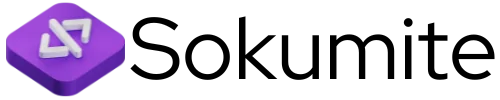In the ever-evolving world of web development, deploying a site can feel like a daunting quest—like trying to find a parking spot at a packed concert. Luckily, Netlify swoops in like a superhero to save the day, making deployment as easy as pie. With its user-friendly interface and powerful features, developers can focus on what really matters: creating amazing content and not pulling their hair out over server configurations.
Table of Contents
ToggleOverview of Netlify
Netlify simplifies website deployment, streamlining the entire process for developers. The platform combines flexibility and efficiency through its dynamic features.
What is Netlify?
Netlify serves as a powerful platform for web development, offering hosting and automation in one package. It specializes in static site hosting while integrating serverless functions. Automatic deployments from Git repositories enhance the ease of use. Developers gain the ability to set up contextual previews and collaborate effectively with their teams. Overall, Netlify’s capabilities make it a vital tool for modern web development.
Key Features of Netlify
Netlify boasts several key features that enhance the deployment experience. Continuous deployment allows seamless integration with version control systems like GitHub and GitLab. Instant cache invalidation ensures users access the latest updates quickly. Furthermore, its built-in CDN guarantees fast content delivery across various locations. Serverless functions empower developers with backend capabilities without managing infrastructure. The platform also provides custom domains and HTTPS, adding security and professionalism to deployments.
Getting Started with Netlify

Getting started with Netlify involves setting up an account and familiarizing oneself with the dashboard. This platform offers streamlined tools to enhance the deployment process for developers.
Creating a Netlify Account
To create a Netlify account, visit the official website and click on the “Sign Up” button. You can register using a GitHub, GitLab, or Bitbucket account for quick access. Alternatively, providing an email and password suffices for account setup. After verifying the email, access to the dashboard becomes available. Users can explore various project options and gain insights into deployment features.
Understanding the Netlify Dashboard
Navigating the Netlify dashboard reveals key functionalities and project management tools. The left sidebar shows options for managing sites and deployments. At the top-right corner, users can access account settings and billing details. The main interface displays recent deploys along with the status of each. Familiarizing oneself with these elements ensures efficient use of Netlify’s capabilities. A wealth of resources for tutorials and community support is also available through the dashboard.
Preparing Your Project for Deployment
Preparing a project for deployment streamlines the process and enhances efficiency. Follow these steps to ensure a successful deployment on Netlify.
Setting Up Your Project Locally
Ensure the project environment is properly configured and functional. Using tools like Node.js and npm, developers can set up the project structure quickly. Create a new directory for your project and initialize it with npm init. This command generates a package.json file, which serves as the backbone of the project. Afterward, install necessary dependencies with npm install, enabling all required packages for development. Test the setup by running the project using a local server, such as Live Server or a similar tool, verifying it works seamlessly before moving to deployment.
Necessary Files and Configurations
Every project requires essential files and configurations for deployment. The most crucial file is the index.html, which serves as the entry point for any web project. Additionally, ensure that a package.json file includes all scripts and dependencies specified for the build process. Create a .gitignore file to exclude unnecessary files from being tracked by Git. Configuration files, such as netlify.toml, provide contextual details for the build settings and redirects. Lastly, ensure all environmental variables are securely stored, facilitating a smooth deployment without exposing sensitive information.
Deploying Your Project on Netlify
Deploying projects on Netlify simplifies the web development process significantly. Users can take advantage of automatic setup features or use manual methods.
Connecting Your Repository
Connecting a repository is essential for automatic deployments. Users can link GitHub, GitLab, or Bitbucket repositories directly. After selecting the repository, they configure settings like the branch to deploy. Netlify then monitors changes in the repository. When changes occur, it triggers a new deployment automatically. This integration enhances workflow and streamlines project management.
Manual Deployment Process
The manual deployment process provides an alternative for those who prefer direct uploads. Users can drag and drop the project folder onto the Netlify dashboard. Netlify quickly processes the files, creating a new site. After the upload, the site receives a unique URL, making it accessible immediately. Manual deployment proves useful for quick iterations or testing changes before finalizing. Additionally, users can configure build commands in the settings if there are specific requirements for deployment.
Managing Your Deployment
Managing deployment on Netlify involves utilizing its robust features to streamline workflows and optimize site performance.
Continuous Integration and Deployment
Continuous integration and deployment (CI/CD) enhance project management efficiency. By connecting a Git repository, Netlify automatically monitors changes, triggering deployments with each code push. This integration minimizes manual steps, allowing developers to focus on writing code. Configuring build commands within the repository settings supports specific environment needs. For instance, running tests can happen before deployment, ensuring quality code reaches production. Monitoring deployment logs provides real-time feedback on build status, helping in quick troubleshooting. Overall, CI/CD simplifies the deployment process and boosts team collaboration.
Custom Domains and HTTPS
Custom domains paired with HTTPS offer a professional appearance and improved security. Netlify supports easy domain setup through its dashboard. Users can either purchase a new domain via Netlify or link an existing one from a third-party provider. After linking, configuring HTTPS is seamless, as Netlify automatically provisions SSL certificates for added security. This feature ensures data transmitted over the site remains encrypted and safe from potential threats. Additionally, users can redirect HTTP traffic to HTTPS, enhancing user trust and SEO rankings. Overall, custom domains and HTTPS create a more secure and user-friendly experience.
Troubleshooting Common Issues
Deployment challenges can arise at any point, even with Netlify’s streamlined service. Addressing these issues promptly ensures a smoother experience.
Deployment Errors
Deployment errors can obstruct project launches. Common errors include build failures, incorrect configurations, or missing files. A build failure often indicates issues within the code or environment settings. Misconfigured settings in the netlify.toml file can also disrupt the deployment. Missing files trigger errors that prevent the site from displaying correctly. It’s crucial to check the logs provided by Netlify, as they offer invaluable details about the source of the error. Users can review the deployment logs in the dashboard to identify precisely where things went wrong.
Debugging Tips
Debugging requires a methodical approach. Start by carefully reading error messages displayed during deployment. These messages often point to the exact problem that needs addressing. Users should verify configuration files like package.json for accuracy in scripts and dependencies. Testing the site locally can reveal issues before deployment. Running build commands can also help users catch potential errors early. Leverage community forums and Netlify’s documentation for additional insights if problems persist. Taking these steps can significantly simplify the debugging process.
Netlify stands out as a game-changer in the web deployment landscape. Its user-friendly interface and powerful features empower developers to focus on what truly matters—creating exceptional content. With seamless integration of continuous deployment and custom domains, users can enhance their site’s performance and security effortlessly.
By following the outlined steps for setting up and managing deployments, developers can navigate the process with confidence. The troubleshooting tips provided further ensure that any issues encountered can be resolved quickly and efficiently. Embracing Netlify not only simplifies deployment but also fosters a more productive development environment, making it an invaluable tool for modern web projects.