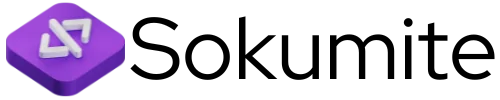In a world where automation reigns supreme, writing shell scripts is like wielding a magic wand. With just a few lines of code, one can transform mundane tasks into seamless operations, leaving more time for coffee breaks and cat videos. Imagine effortlessly managing files, automating backups, or even deploying applications—all while feeling like a tech wizard.
But wait, before you dive headfirst into the shell scripting rabbit hole, it’s essential to grasp the basics. Whether you’re a seasoned developer or a curious newbie, the art of shell scripting can elevate your productivity and impress your colleagues. So grab your favorite beverage, roll up those sleeves, and get ready to unlock the secrets of shell scripting. Your future self will thank you—and who knows, you might just become the office hero.
Table of Contents
ToggleUnderstanding Shell Scripting
Shell scripting provides a streamlined approach for automating various tasks within operating systems. Excelling in this domain can significantly enhance efficiency, allowing users to handle repetitive tasks effortlessly.
What Are Shell Scripts?
Shell scripts consist of a series of commands executed by the Unix shell or similar command-line interfaces. These scripts utilize plain text files that contain commands, enabling users to automate specific tasks such as file manipulation, application execution, and system monitoring. Developers and system administrators often create these scripts to save time and reduce human error during task execution.
Importance of Shell Scripting
Shell scripting plays a crucial role in enhancing productivity and optimizing workflows. Automating backups ensures data safety, while file management becomes efficient with scripts that perform routine tasks. Shell scripts also foster better consistency in environments where precise execution is critical. They allow quick deployments across various systems, making it easier to maintain and manage resources effectively. As organizations increasingly rely on automation, mastering shell scripting becomes a valuable skill for professionals.
Getting Started with Writing Shell Scripts

Shell scripting offers a straightforward way to automate tasks, making it essential for anyone looking to boost productivity.
Choosing the Right Shell
Selecting the appropriate shell impacts the scripting experience. Bash is widely recognized for its versatility and compatibility with most Unix-like systems. Zsh excels in interactive use and customization, appealing to advanced users. Fish provides a user-friendly syntax and auto-suggestions, enriching the user experience. Know the differences and choose based on specific needs and preferences. Understanding the shell’s features enhances script efficiency and performance.
Basic Syntax and Structure
Grasping shell script syntax is fundamental to writing effective scripts. Each script starts with a shebang (#!/bin/bash), indicating the script’s interpreter. Comments, initiated with a #, clarify code intent for better readability. Commands follow in plain text, executed sequentially. Variables are defined using the syntax var_name=value. Additionally, control structures, including loops and conditionals, introduce logic into scripts. Mastering these foundational elements streamlines the scripting process, reducing errors and improving clarity.
Key Components of Shell Scripts
Key components significantly enhance the functionality and clarity of shell scripts. Understanding these elements fosters better scriptwriting practices and efficient automation.
Variables and Data Types
Variables store data to be reused throughout scripts. Naming conventions for variables often follow the format of a single word or underscore. Simple types like strings, integers, and arrays represent different kinds of data. For example, a string might hold a file path while a number can reflect a counter in a loop. To define a variable, a user typically employs variable_name=value without any spaces. Accessing a variable requires prefixing it with a dollar sign, such as $variable_name. Data types in shell scripts are loosely typed, allowing flexibility in how data is used and manipulated.
Control Structures
Control structures dictate the flow of execution within scripts. Common structures include loops, conditionals, and case statements, enabling dynamic behavior. For instance, if statements execute commands based on evaluated conditions. Similarly, for loops repeat a block of code for each item in a list. A while loop continues executing as long as a condition remains true. Each structure adds a layer of logic, significantly increasing a script’s capability to handle various scenarios. Proper use of these control structures enhances reliability and maintains clarity in scripting logic.
Creating Your First Shell Script
Creating a shell script involves a few simple steps that anyone can follow. Understanding these steps ensures a smooth scripting experience.
Step-by-Step Guide
- Open a text editor, such as Nano or Vim.
- Type the shebang line
#!/bin/bashat the top. This specifies the interpreter. - Write your commands, one per line. Commands execute in the order they appear.
- Save the file with a
.shextension, for example,myscript.sh. This identifies it as a shell script. - Make the script executable by running
chmod +x myscript.shin the terminal. - Execute the script with
./myscript.sh. Check for correct output to confirm functionality.
Following these steps makes launching and executing basic tasks straightforward.
Common Mistakes to Avoid
Shell scripting can pose pitfalls for beginners. Ignoring the correct shebang line often leads to execution issues. Forgetting to make the script executable creates frustration during tests. Using incorrect syntax, like missing spaces or semicolons, results in errors. Mislabeling variables can lead to unexpected behavior, so proper naming is crucial. Not utilizing comments reduces script readability, complicating future edits. Each point represents a common hurdle that can hinder progress. By recognizing these mistakes, script writing becomes more efficient.
Advanced Techniques in Writing Shell Scripts
Mastering advanced techniques in shell scripting enhances overall script efficiency and functionality. Incorporating functions, handling errors, and debugging effectively are crucial components of this skill set.
Functions and Arguments
Functions streamline scripting by encapsulating repetitive tasks. They allow users to define a set of commands that can be reused throughout the script. Arguments pass data into functions, granting flexibility for various scenarios. For example, a function might calculate the sum of two numbers, with each number being an argument, like so:
function add_numbers {
echo $(($1 + $2))
}
This approach reduces redundancy and improves script readability. Additionally, grouping commands within functions aids in maintaining organized code, making updates easier.
Error Handling and Debugging
Effective error handling safeguards script execution and enhances reliability. Using conditional statements allows scripts to respond to errors gracefully. Implementing traps for signals can catch unexpected issues, ensuring a controlled exit. For debugging, the shell provides options like set -x to display executed commands.
Incorporating clear error messages assists users in quickly identifying issues. Logging errors to a dedicated file further aids in troubleshooting. Together, these techniques create robust shell scripts capable of handling diverse operational challenges.
Best Practices for Writing Shell Scripts
Implementing best practices ensures shell scripts remain efficient and manageable. Focusing on code readability and organization creates scripts that are easier to understand and maintain.
Code Readability and Organization
Prioritizing code readability enhances the overall quality of a shell script. Use indentation and spacing to structure code clearly. Functions should be named descriptively, making their purpose immediately apparent. Comments should explain complex logic, guiding users through the code. Consistent naming conventions for variables, like descriptive names for arrays, increases clarity. Keeping functions short encourages reusability and simplifies debugging. Additionally, organizing scripts into sections with headers can improve navigation through the code.
Version Control Integration
Incorporating version control into the shell scripting process fosters better collaboration and tracking of changes. Utilizing systems like Git allows users to manage modifications and revert to previous versions effortlessly. Each update should be committed with meaningful messages, providing context for changes. Branching features enable experimentation without disrupting the main codebase. Regularly syncing with a remote repository keeps scripts current and allows backup against accidental loss. Reliable version control practices enhance teamwork and ensure script stability over time.
Mastering shell scripting opens doors to enhanced productivity and efficiency in daily tasks. With the ability to automate repetitive actions and streamline workflows, users can significantly reduce time spent on manual processes. As they become more familiar with the various shells and scripting techniques, they’ll find that even complex tasks can be simplified.
By implementing best practices and focusing on clarity and organization, shell scripts can evolve into powerful tools that adapt to various needs. Embracing this skill not only boosts individual performance but also contributes to a more efficient work environment. As technology continues to advance, the value of shell scripting in professional settings will only increase.