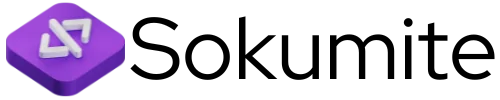In a world where everyone’s glued to their screens, mobile UX/UI design isn’t just important—it’s crucial. Imagine trying to navigate an app that feels like solving a Rubik’s Cube blindfolded. Frustrating, right? Great design turns that cube into a smooth, seamless experience, making users feel like tech wizards instead of confused muggles.
Mobile UX/UI design is the secret sauce behind apps that not only look good but also feel good to use. It’s about creating an experience that’s so intuitive that users can’t help but come back for more. With the right design, businesses can boost engagement and keep their audience happily scrolling. So, let’s dive into the art and science of mobile design that transforms ordinary apps into extraordinary experiences.
Table of Contents
ToggleWhat Is Mobile UX/UI Design?
Mobile UX/UI design refers to the process of creating user experiences and interfaces specifically for mobile devices. This design discipline prioritizes user interaction and engagement to ensure that applications are not only visually appealing but also user-friendly. Effective mobile UX focuses on navigation, accessibility, and responsiveness, addressing the unique challenges presented by smaller screens.
Mobile UI design encompasses the visual aspects of applications. It involves elements such as buttons, icons, typography, and color schemes. Designers aim to create interfaces that are intuitive and consistent, making it easy for users to accomplish tasks. Tools like Adobe XD and Figma facilitate the creation of prototypes, allowing designers to test and refine their ideas.
User feedback plays a crucial role in mobile UX/UI design. Gathering insights from real users helps identify pain points and areas for improvement. Informed decisions based on user testing lead to designs that cater to user needs and preferences. Moreover, data-driven design enhances overall satisfaction, increasing the likelihood of retention and engagement.
Responsive design principles often influence mobile UX/UI. These principles ensure that apps function seamlessly across various devices and orientations. Adapting layouts and functionality based on screen size is essential for effective mobile experiences. By addressing performance, speed, and loading times, designers can further enrich user interactions.
Ultimately, mobile UX/UI design is about creating a harmonious blend of functionality and aesthetics. Striking this balance empowers users, enhancing their overall experience with mobile applications. As the digital landscape evolves, the importance of exceptional mobile design continues to grow, shaping how users interact with technology.
Importance Of Mobile UX/UI Design
Mobile UX/UI design holds significant value in an increasingly digital world. Thoughtful design captures user interest and ensures an optimal experience across devices.
Enhancing User Engagement
Effective mobile UX/UI design makes interactions intuitive and enjoyable. It simplifies navigation, which reduces frustration and encourages users to explore features. Engaging interfaces enhance user satisfaction through visual appeal and responsiveness. High-quality design fosters emotional connections, leading to positive experiences that keep users engaged. Feedback mechanisms enable designers to refine designs based on user preferences, addressing pain points directly. By focusing on user needs, developers create lasting impressions that encourage repeat usage.
Boosting Conversion Rates
Strong mobile UX/UI design directly influences conversion rates. A seamless experience builds trust, making users more likely to complete desired actions. Clarity in calls-to-action improves visibility and user comprehension. Fast-loading interfaces reduce drop-off rates, minimizing frustration during crucial decision-making moments. Data-driven design facilitates understanding of user behavior, allowing for more targeted optimizations. By enhancing usability, designers can effectively guide users through the conversion funnel, resulting in higher engagement and retention rates.
Key Principles Of Mobile UX/UI Design
Mobile UX/UI design focuses on optimizing user experiences for mobile devices. Key principles include usability, consistency, and accessibility.
Usability
Usability defines how easily users can navigate an app. Effective usability ensures intuitive interactions. Simple, clear pathways guide users seamlessly through tasks. Testing with real users uncovers pain points and supports iterative improvements. Fast-loading pages boost satisfaction, encouraging users to return. Responsive design adapts to various screen sizes, enhancing interaction. Prioritizing usability leads to higher engagement and retention rates.
Consistency
Consistency maintains a uniform look and feel across all app screens. Users recognize familiar icons, colors, and fonts, improving their overall experience. A cohesive design language fosters trust and familiarity, strengthening user confidence. Maintaining consistent interactions promotes intuitive navigation, reducing cognitive load. Using the same terminology throughout avoids confusion and enhances understandability. Users appreciate predictability, which leads to increased efficiency.
Accessibility
Accessibility ensures that everyone can use and benefit from the app. Designing with inclusivity in mind addresses various needs and capabilities. Text readability improves by choosing clear fonts and sufficient contrast. Providing alternative text for images aids visually impaired users. Interactive elements should be easy to tap, accommodating those with limited dexterity. Incorporating voice commands enhances usability for people with disabilities. A commitment to accessibility broadens the user base, improving overall engagement.
Trends In Mobile UX/UI Design
Trends in mobile UX/UI design reflect evolving user preferences and technological advancements. Staying current with these trends enhances user satisfaction and engagement.
Minimalism
Minimalism in mobile design emphasizes simplicity and clarity. Designs prioritize essential features while reducing clutter. By focusing on a clean layout, users navigate interfaces effortlessly. Effective use of white space enhances readability and directs attention to key elements. Iconography often replaces text, promoting quicker comprehension. Users appreciate streamlined experiences, as they foster faster interactions. Overall, minimalism creates an aesthetic harmony that resonates with users.
Dark Mode
Dark mode offers an alternative visual style that appeals to many users. This trend reduces eye strain, especially in low-light environments. Design elements often adapt to contrast well with darker backgrounds, enhancing readability. Users prefer dark mode for its aesthetic appeal and battery-saving benefits on OLED screens. Various apps now incorporate this feature, allowing users to switch according to their preferences. Implementing dark mode can improve user satisfaction and engagement, showcasing a brand’s modernity and adaptability in mobile UX/UI design.
Tools And Resources For Designers
Designers leverage various tools and resources to elevate mobile UX/UI design. Popular prototyping tools include Sketch, Adobe XD, and Figma, enabling designers to create interactive mockups and share them easily with stakeholders. Collaboration platforms like InVision and Zeplin streamline communication, providing clear guidelines and assets for development teams.
Analytics tools are vital for understanding user behavior. Google Analytics offers insight into app engagement, while Hotjar provides visual feedback through heatmaps and session recordings. Such analytics help identify pain points and optimize the user experience.
In addition, testing tools support usability assessments before launch. Tools like UserTesting and Lookback enable designers to gather real-time feedback from users. This feedback ensures designs meet user needs effectively.
Access to design resources further enhances creativity. Websites like Dribbble and Behance showcase design inspirations. Icon libraries and stock image platforms, like The Noun Project and Unsplash, provide essential visual assets for developers.
Community forums also play a significant role in professional growth. Platforms like Reddit and Designer Hangout foster discussions about trends and best practices, encouraging knowledge sharing among design professionals.
Continuous education connects designers with the latest developments. Online courses through platforms such as Coursera and Udacity cover advanced topics in mobile UX/UI design. These resources help maintain a competitive edge in the field.
Overall, these tools and resources significantly contribute to effective mobile UX/UI design processes, allowing designers to create engaging, user-friendly applications.
Mobile UX/UI design is more than just aesthetics; it’s about creating meaningful interactions that resonate with users. By focusing on usability and accessibility, designers can craft experiences that not only attract but also retain users. The integration of current trends like minimalism and dark mode showcases a commitment to user comfort and engagement.
Utilizing the right tools and resources enhances the design process, making it easier to gather feedback and optimize interfaces. As technology continues to evolve, staying abreast of these changes is vital for any designer aiming to elevate their mobile applications. Ultimately, a well-executed mobile UX/UI design can transform user experiences, driving satisfaction and loyalty in an increasingly competitive landscape.