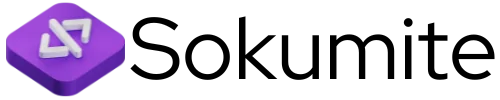In the digital age, building APIs is like crafting the perfect recipe—get it right, and you’ll have a dish everyone wants to devour. Enter Flask, the lightweight web framework that’s as easy to use as a microwave dinner but way more satisfying. With its minimal setup and flexibility, Flask lets developers whip up APIs faster than you can say “JSON.”
Imagine serving up a robust API that can handle requests like a pro, all while keeping your code neat and tidy. Whether you’re a seasoned pro or just dipping your toes into the world of web development, Flask offers the tools you need to create something amazing. So grab your coding utensils, and let’s dive into the delicious world of API building with Flask—because who doesn’t want to impress their users with a side of efficiency and a sprinkle of fun?
Table of Contents
ToggleOverview of Flask
Flask is a lightweight web framework favored for building APIs. It streamlines development through simplicity, making it suitable for all skill levels.
What Is Flask?
Flask is a microframework for Python designed to facilitate web application development. It provides essential tools and libraries without unnecessary complexity. Developers appreciate its modular nature, allowing for easy integration of extensions. Simple setup gets projects off the ground quickly. Users can create applications ranging from basic prototypes to complex systems efficiently.
Key Features of Flask
Flask boasts several key features that enhance its appeal. First, it offers built-in support for RESTful request handling. Flexible routing simplifies URL management, letting users customize endpoints with ease. Another significant aspect is its robust template engine, Jinja2, which allows for dynamic HTML rendering. Flask’s lightweight nature contributes to fast performance. Available extensions cover a wide range of functionalities, such as authentication, database integration, and form handling, making it highly adaptable for various application needs.
Getting Started with Flask

Getting started with Flask means setting up the right development environment and installing the framework. These initial steps streamline the process of building APIs effectively.
Setting Up Your Development Environment
Choose a code editor based on personal preference. Popular editors like Visual Studio Code or PyCharm offer robust support for Python and Flask development. Installing Python is essential, as Flask is a Python microframework. For Windows users, download the latest version from the official Python website. Mac users can use Homebrew for installation. Create a virtual environment to manage dependencies efficiently. Use venv or virtualenv to keep your project dependencies isolated. Activate the virtual environment after creation, ensuring that the right packages are installed without risking conflicts with global installations.
Installing Flask
Install Flask using the package manager pip. Open a terminal or command prompt within the activated virtual environment. Run the command pip install Flask. This command fetches the latest version of Flask and any necessary dependencies. Shortly after installation, verify it by executing python -m flask --version in the terminal. Successful installation confirms the setup and prepares the groundwork for API development. Consider reviewing the official Flask documentation for guidelines and additional resources.
Building APIs with Flask
Flask simplifies API development with its straightforward approach. Developers can create efficient APIs in just a few steps.
Creating Your First API Endpoint
Start by defining a simple route using Flask’s @app.route decorator. This decorator links a URL to a specific function. For instance, creating a /hello endpoint could look like this:
@app.route('/hello')
def hello():
return 'Hello, World!'
When accessing this endpoint via a web browser or API client, users receive a “Hello, World!” response. Adjusting the function to return JSON instead is straightforward, enhancing functionality. The use of Flask’s jsonify function facilitates this conversion, ensuring easily readable data for clients.
Handling HTTP Methods
Flask supports multiple HTTP methods, including GET, POST, PUT, and DELETE. Defining them is as simple as adding methods to the route decorator. For a POST endpoint, create a route like this:
@app.route('/data', methods=['POST'])
def data():
return request.json
In this case, Flask processes incoming JSON data from requests. Utilizing request.method, developers can control actions based on the method type. For instance, handling a GET request can retrieve existing data, while a PUT request updates it. Adapting functions based on method types allows for robust API design.
Best Practices for Flask APIs
Building effective Flask APIs involves following best practices that enhance maintainability and performance. Proper structuring and error management play crucial roles in this process.
Structuring Your Application
Organizing an application improves its readability and scalability. Use the Model-View-Controller (MVC) design pattern as a guide to separate concerns effectively. Create blueprints for different functionalities, facilitating modular development. Place related components, such as models, views, and controllers, in their respective directories. Maintain a clear naming convention for files and directories, ensuring intuitive navigation. Establishing a consistent structure helps team members collaborate efficiently and reduces onboarding time for new developers.
Error Handling and Logging
Implementing robust error handling ensures a better user experience. Define custom error handlers to manage different HTTP status codes, providing users with helpful feedback. Use Flask’s abort function to trigger errors when needed, enhancing clarity in APIs. Integrate logging to capture relevant information about application behavior and issues. The logging module can help track error occurrences and performance metrics, facilitating debugging and monitoring. Consider logging outputs to a file or using a logging service for easy access to debugging information.
Building APIs with Flask opens up a world of possibilities for developers. Its simplicity and flexibility make it an ideal choice for both newcomers and seasoned professionals. By leveraging Flask’s powerful features and best practices, developers can create efficient and scalable applications that meet various needs.
With proper structuring and a focus on maintainability, Flask empowers developers to craft robust APIs that perform well under pressure. As they explore the framework further, they’ll discover a supportive community and extensive documentation that can guide them through any challenges. Embracing Flask for API development not only enhances productivity but also fosters innovation in the ever-evolving tech landscape.