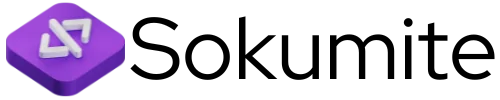In the fast-paced world of app development, deploying your masterpiece shouldn’t feel like launching a rocket to Mars. Enter Heroku, the platform that takes the stress out of app deployment, letting developers focus on what they do best—creating amazing applications. With its user-friendly interface and robust features, Heroku makes it easier than ever to get your app off the ground and into the hands of users.
Table of Contents
ToggleOverview of Heroku App Deployment
Heroku offers a streamlined approach for deploying applications in various programming languages. Developers benefit from a straightforward interface that simplifies the deployment process, enabling them to focus on building their projects. Users can deploy applications directly from Git repositories, ensuring seamless integration with existing workflows.
Scaling applications becomes effortless with Heroku’s dyno system, which allows real-time adjustments based on user traffic demands. Each dyno represents a lightweight container that runs applications, and developers can easily add or remove dynos as needed. Performance metrics provided by Heroku help teams monitor and manage application health effectively.
Heroku’s marketplace includes numerous add-ons that enhance functionality, such as databases, caching systems, and monitoring tools. These integrations expand application capabilities and facilitate the development of robust solutions. Automated deployments can be configured through GitHub integration, allowing developers to set up continuous delivery pipelines, ensuring that any commits are quickly reflected in production.
Collaboration within teams improves with features like Heroku Pipelines, which track application stages from development to production. Team members can manage permissions and roles, enhancing security while streamlining the deployment workflow. Utilizing Heroku’s extensive documentation enables developers to troubleshoot and optimize their applications effectively.
A focus on simplicity and efficiency characterizes the Heroku app deployment process. By minimizing the technical overhead, developers can allocate more time to creating innovative features and improving user experiences. Hence, Heroku establishes itself as a preferred platform for developers aiming to achieve quick and efficient app deployment.
Setting Up Your Heroku Environment

Setting up the Heroku environment involves efficient account creation and CLI installation.
Creating a Heroku Account
Creating a Heroku account requires a few simple steps. Visiting the Heroku website initiates the process. Users must click on the “Sign Up” button. Filling out the registration form follows, which includes providing an email address, a password, and a username. Upon completing the form, users will receive a confirmation email, requiring verification. After confirming the email, the Heroku dashboard becomes accessible for managing applications. A free tier is available, offering a great starting point for developers.
Installing the Heroku CLI
Installing the Heroku CLI streamlines application management. Users can download the CLI installer from the official Heroku website. Following the prompts allows for a straightforward installation process. Once installed, users can verify the installation by running heroku --version in their terminal. This command confirms that the CLI is accessible from any command line interface. Setting up authentication is crucial, and logging in using heroku login will initiate the process. With the CLI installed, developers can efficiently execute deployment commands right from their local environments.
Deploying Your First App
Deploying an application on Heroku involves a few straightforward steps. Developers can prepare their applications for seamless integration and then push them directly to the platform.
Preparing Your Application
Start by ensuring the application meets Heroku’s requirements. Developers often utilize popular programming languages such as Node.js, Python, and Ruby, which Heroku supports. Every application should include a Procfile that specifies the process type for Heroku to execute. Configuration files must also be in place for dependency management, such as package.json for Node.js apps and requirements.txt for Python projects. Finally, developers should ensure that they commit changes to their Git repository, making it ready for deployment.
Pushing to Heroku
Developers utilize the Git command line interface to push applications to Heroku. After logging into the Heroku CLI, the process begins by specifying the project repository. Using the command git push heroku main or similar command, the application code uploads to Heroku. This action triggers the build process, during which Heroku installs necessary dependencies and prepares the app for deployment. Monitoring the output helps identify any build errors or issues, allowing for quick adjustments. Once the push process completes successfully, the application becomes live and accessible to users.
Managing Your Deployed App
Managing a deployed app on Heroku involves monitoring performance and making adjustments as needed. Developers benefit from understanding various operational features.
Viewing App Logs
Accessing app logs provides valuable insights into application performance and issues. Heroku offers real-time logging, allowing developers to view logs instantly via the CLI or dashboard. By using the command heroku logs --tail, developers can track logs continuously, identifying errors or performance bottlenecks as they occur. Detailed log entries include request details, error messages, and system alerts. Analyzing these logs helps teams troubleshoot problems quickly, ensuring a smooth user experience.
Scaling Your Application
Scaling an application accommodates varying traffic demands efficiently. Heroku’s dyno system allows developers to adjust the number of dynos easily based on user load. To scale an application, the command heroku ps:scale web=2 increases the number of web dynos to two. This flexibility supports immediate changes in resource allocation as usage patterns fluctuate. Additionally, monitoring performance metrics helps developers determine when scaling is necessary, enhancing application responsiveness during peak times.
Best Practices for Heroku App Deployment
Implementing best practices during Heroku app deployment ensures a smooth process. Developers must configure a Procfile at the root of the application. A Procfile specifies how Heroku should run the application, allowing for seamless execution. Managing environment variables also plays a critical role. They offer a secure way to handle sensitive information, distinguishing development and production configurations.
Utilizing Heroku’s add-ons can enhance functionality. Developers can integrate capabilities such as database management and monitoring tools with just a few clicks. Monitoring performance metrics provides insight into application health. Developers should use Heroku’s built-in tools to track response times, error rates, and load averages.
Continuous integration and continuous deployment (CI/CD) practices streamline application updates. Integrating GitHub with Heroku assists in automating deployments, enabling developers to push code changes seamlessly. Regularly testing deployments helps identify issues early, ensuring quality control.
Scaling resources dynamically based on traffic demands maximizes application performance. Developers can easily adjust dyno configurations using the command line interface. This improves handling during peak usage times and optimizes cost management. Conducting regular reviews of the app’s usage patterns assists in making informed scaling decisions.
Data backups and recovery plans are essential to prevent data loss. Implementing automated backup solutions safeguards valuable information. Following these best practices can significantly enhance the Heroku app deployment experience, ensuring reliability and efficiency throughout the development lifecycle.
Heroku stands out as a powerful platform for app deployment thanks to its simplicity and efficiency. Developers can focus on building innovative applications without getting bogged down by complex deployment processes. With features like seamless Git integration and an intuitive interface Heroku makes it easy to manage and scale applications.
By following best practices and leveraging the platform’s tools developers can ensure their applications run smoothly and efficiently. The ability to monitor performance and adjust resources dynamically allows for optimal user experiences even during traffic spikes. Overall Heroku provides a reliable foundation for developers to bring their ideas to life while minimizing technical overhead.